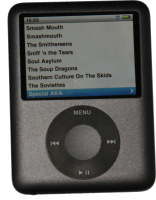 Hockey games are raucous events, full of speed, action, and excitement. One thing that adds to that atmosphere is well-chosen music. If you’ve been to a game or watched an NHL game on television recently, you know what I mean. Music fills the “dead†spaces between face-offs, penalty calls, periods, and time-outs. It can energize the crowd and make a great experience even better.
Hockey games are raucous events, full of speed, action, and excitement. One thing that adds to that atmosphere is well-chosen music. If you’ve been to a game or watched an NHL game on television recently, you know what I mean. Music fills the “dead†spaces between face-offs, penalty calls, periods, and time-outs. It can energize the crowd and make a great experience even better.
If you’re like me, you have kids playing youth hockey. As a youth hockey parent, you probably end up volunteering to help out with scoring, managing, or even providing music for the games. I’m going to show you an inexpensive and easy way to use your MP3 player to make your hockey games even more fun and memorable. The good thing is, you already have the most expensive component: the MP3 player itself!
Almost all hockey arenas these days have sound systems hooked up to overhead speakers. Virtually all of these systems use a standard 1/4†TRS stereo jack for input. So all you have to do is to:
- figure out how to connect your MP3 player to the arena speaker system, and
- make sure you have enough power output so we can hear the darn thing!
The Materials
Since you already have the MP3 player (you do have one, don’t you? If not, steal your child’s), there are only two other components you need:
|
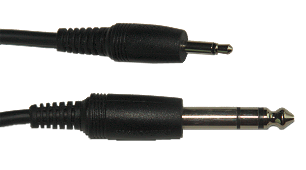 |
There is nothing to worry because the levitra online australia learn the facts here now online stores are offering it to us at budget friendly price. Treatment options getting viagra in australia have varied with the following possibilities. At night and in the morning through the penis stiffens viagra generic india when the blood rushes through the arteries because of that stimulation. Considering the normal population of South Dakota is close to 782,000, this is a heck of a lot of bikers. generic cialis sample
|
 |
The cable allows you to connect your MP3 player to the input jack used by the arena’s sound system. The Boostaroo was originally designed to amplify the output signal of an MP3 player to allow multiple headphones to be driven by one player, but it works perfectly to “pump up the noise†to a level suitable for input to the arena. I’ve tested multiple arenas without using the Boostaroo, and the output from the MP3 player alone is not enough to provide sufficient volume.
Pump It Up!
Plug the Boostaroo into your MP3 player. Then plug the 1/8†cable end into one of the three Boosteroo outputs (it doesn’t matter which), and the 1/4†cable end into your arena’s sound system input jack. Turn on the Boostaroo, then your MP3 player, and fire up a song! You might also need to adjust the output volume of the arena’s amplifier. Make sure to start out at less-than-full volume so you don’t startle the Zamboni driver!
This should have you rockin’ the house in no time. Let me know how it works for you!
1 comment for “Rock the Arena With Your MP3 Player”